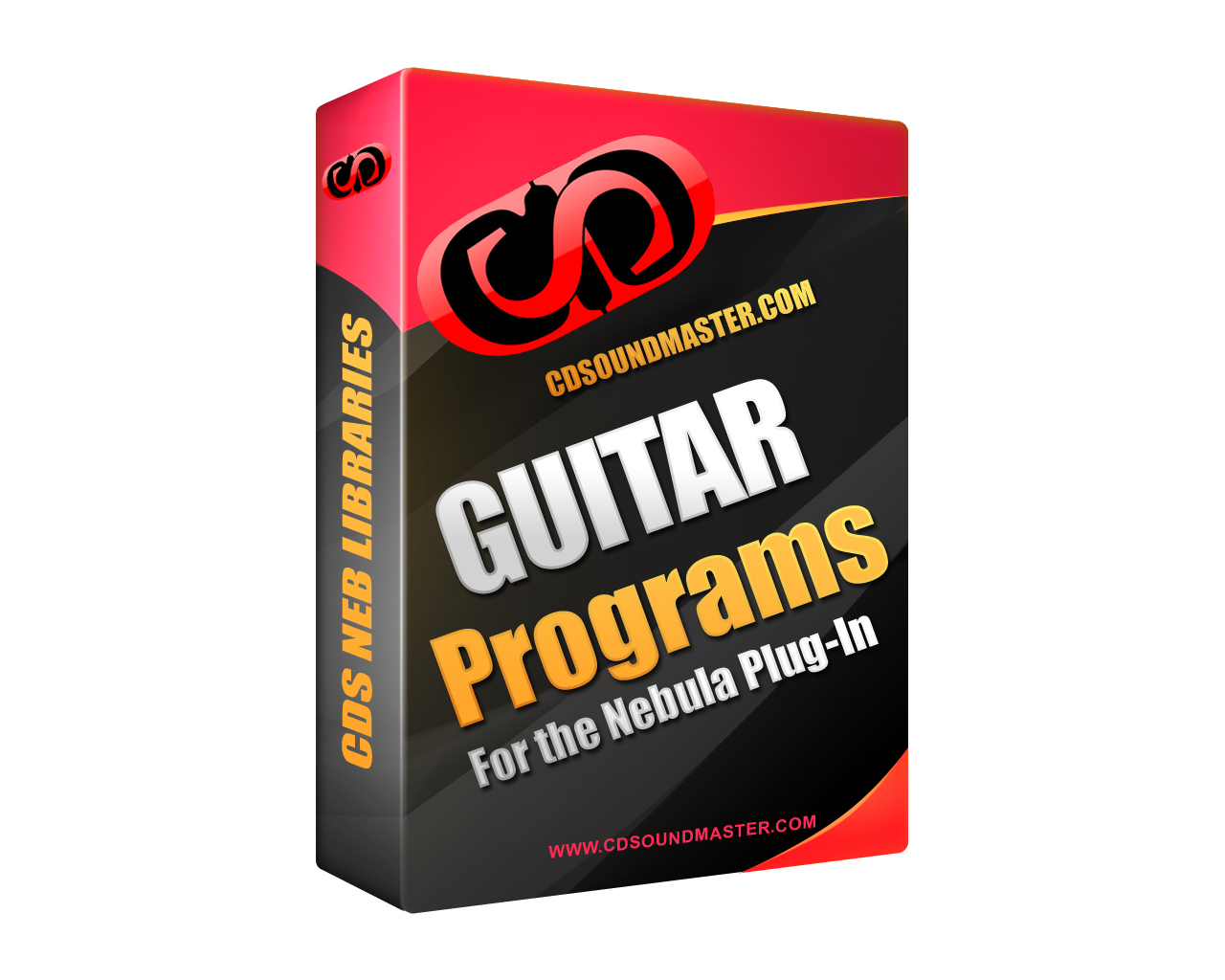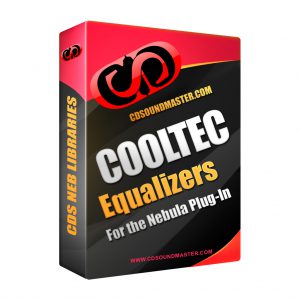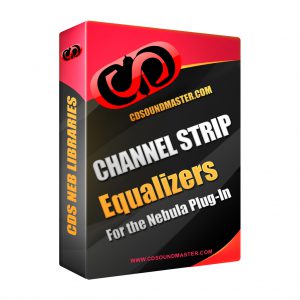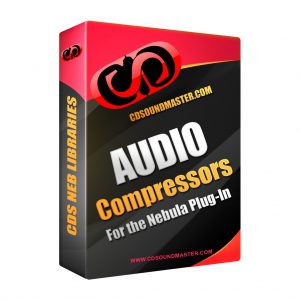The GTR VTX Program Library for Nebula Pro is a long-awaited response to the need for realistic and comprehensive guitar amplification and speaker emulation in the digital domain. There are numerous, excellent guitar cabinet simulators, emulators, and impulse responses. But, with each technology comes certain limitations and audible strengths and weaknesses. “GTR VTX” has been created to fill in the gap that we believe exists. It is not designed to replace your favorite guitar processing software, and does not require abandoning your high end analog amping/re-amping signal chain for those who process in analog. Rather, it is created to generate an extremely realistic result that can coincide with multiple set-ups, and can be used to replace certain key elements, can be used in parallel, serially, and as an actual re-amping solution.The “GTR VTX” is ‘inspired by’ the amazing Vox AD60 VTX combo amp, which uses a 60 watt output power section, a digital emulation section created from the design genius of the Korg ToneWorks process, combined with a completely analog vacuum tube process.
The result is an unmistakably realistic representation of several different combo amps, from the speaker response to the preamp stages, eq’s, and power output. The VTX actually changes signal processes to change from Class A to Class A/B, changes the load on the transformers, and other analog processes to mimic the response of different signal scenarios. The “X” in “VTX” stands for the high end NeoDog 12″ speaker upgrade.
I have personally worked with many guitar rigs over the years. I’ve recorded through Voxes, Marshalls, Fender Twins, and many others. I’ve recorded and mixed with everything from Line6 to a Roland VG88, both of which I love for different uses. The Vox AD60 VTX is nothing short of amazing in it’s realism and range of subtle nuance and character. This VTX collection is a strong representation of its qualities up to a moderate level of smooth harmonic distortion warmth. It does not go into heavy crunch or drive, but rather provides the missing realism that other collections contain with the true tone and dynamic character of the wonderful combo amps involved, and the natural harmonics will make it much easier for you to dial in the most wonderful tones with your preferred software distortion.We recommend using the VTX in several ways depending on the desired result.
The Quick Setup guide:
>Guitar > Distortion > VTX Neb Pro
Plug your guitar into a distortion plug-in and send this to Nebula Pro with your choice of VTX programs. The VTX will emulate your preamp, power out, and speaker cabinet.
1. For electric guitar tones with low saturation, low levels of natural distortion, we recommend plugging a clean guitar tone directly into your DAW and tracking into the desired VTX program. Use an “AMP” program for a dynamic spectral recording of 16 different combo amp configurations recording through the analog preamp power out and digital and analog processing and speaker cabinet emulation, with 10 kernels of distortion. Or, use one of the “EQ” programs for the same high end signal chain and process with EQ options based upon each unique combo amp. Use the “5K” reduced harmonic distortion programs for the same dynamic and spectral response with less cpu placed on distortion. Use the “Clean” programs for no distorton but the full spectral response of the combo. And, use the “Cabinet” programs for an actual live mic’d recording of the same combo amp programs through a 12″ NeoDog.
2. To use VTX as part of a natural combo amp chain that requires a tunable amount of mid-to-high gain distortion or overdrive, plug your guitar input into your favorite choice of distortion or overdrive, either in analog, individual distortion/overdrive plug-ins, or you can use the guitar amp program of choice and turn off the cabinet emulator, then send it to the VTX program of choice. The easiest way to get an excellent result is to use a familiar stomp-box type effect, like a distortion pedal, fuzz box, tube overdrive, etc. Then, send it into your VTX program of choice for beautiful dynamic preamp, power, and speaker dynamic saturating tone!. You can use the preamp section of a guitar processing program and get the effect of a serial or dual stage preamp, but we do recommend disabling the speaker options in your guitar effect plug-ins, as the cabinet of choice in the VTX is going to have a much more realistic and dimensional response.
3. You can use multiple re-amping options or parallel track options, by placing the same raw guitar track on multiple channels and using different VTX programs on each track, to combine the different qualities of different combos. This has been used in studios and live performance by many guitarists to get a complex sound by combining amps, preamps, or combos, and for tracking guitars with different types of distortion. You can also use different distortion, overdrive, or ‘fuzz’ effects on the dry guitar and send them to a single, or multiple VTX program(s).
4. You can use distortion or other effects after the VTX processing for excellent results as well, and can even use it in an effect loop for guitar sounds that are endless and unique.
5. Whether you use the VTX on its own for smooth warm clarity, or combined with some form of drive for the ultimate range of realism, you will find that when combined with Tube Booster, R2R, Tape Booster+, and VTM-M2 in any combination, that the wonderful world of tracking guitar to tape, or pumping up the natural tones and overtones through gain-staged vacuum tubes is a wonderful, endless world of sonic possibilities with an undeniable analog feel.
6. You will find that other effects commonly used on amp’d guitars will sound much more natural than before once processing with VTX. Use your favorite guitar spring reverbs or reverb rooms, chorus, flange, phase, delays, etc. We recommend using these effects after VTX for the most authentic typical scenario.
An example of how to use GTR VTX would be with Line 6’s GearBox or PodFarm software. In these programs, the processing chain is visualized to show the items used and the order in which they appear. In GearBox, you can turn off the “AMP” model and turn off the “CAB” model, and turn on the stomp box distortion, tube overdrive, fuzz, rat, etc. Turn up the distortion effect as much as desired while listening through your Nebula GTR VTX program choice.
Audio levels will most likely appear to be reduced until your full signal chain is established. Similar to most inputs to the preamp section of a guitar rig, the spectral shape is very non-linear, and begins at a lower output than +0dB, you can easily use the output of Nebula, your DAW, or the gain staging to drive the level to its desired point.
So, what makes GTR VTX better? We believe that the dynamic process of live kernel streaming allows for the most accurate reproduction of the relationship of signal chain occurrence. The Guitar chain is the perfect place to display this. There are great emulations of guitar preamp sound, from the eq changes, the drive/gain, the eq section, etc. There are great distortion pedals. There are great power output emulators. There are great cabinets. But, each of these stages interact with each other in a way that is not normally reproduced. The typical software reproduces a chain of events in the form of a schematic and in a chain of processes. Although they can succeed very well, each process ends up displaying a certain audio character that is unique in its own right, but different from the original. This is why we value the relationship of audio samples from the original equipment and the Nebula version. In such a complex chain of events, there can still be an audible difference in certain characteristics, the overwhelming similarity to the original is so close to the analog response, it makes the job of ‘making up’ the other elements MUCH easier.
For example, there are numerous Guitar Cabinet emulators, on their own, as part of a software suite like Amplitube or Line6. These will sound excellent, but normally only recreate the change in spectral character. The preamp or output or stomp box represents change to compressing and distortion, but the cabinet remains static and unchanging. With Nebula, the give and take of the power relationship ‘load’ on the speaker element is recorded, and not just the eq change. the harmonic content is changed intentionally in all 3 stages of the chain; the preamp, the output, and the speaker. All three of these are dynamically featured in the Nebula programs. So, even if you use a very simple, static freebie distortion plug-in ahead of the Nebula programs, you will find the dynamic character of the VTX programs come to life. Also of great importance is the fact that the low-to-mid level harmonic distortion in the VTX programs are subtle on their own, they are very complex and realistic, and when processing distortion placed ahead of the chain, it is easy to tune in that extra bit of gain that becomes very unrealistic in most software emulations. As distortion/overdrive/gain increases, it becomes less linear and more unpredictable, and unfortunately this is not helpful when making sound with code. But, with Nebula, the subtle changes are added to your stomp box effects for maximum reality!
About The Programs
The Amp Programs
The Amp Programs Are sampled to provide the preamp, flat eq, power out, and speaker emulated output with 10 kernels of distortion. Use these to provide a realistic warm low-to-moderate harmonic distortion version of ultra-realistic amps. The Amps in each category are named for the type of amp the VTX has been configured to reproduce. They do not represent the full high gain drive of any amps mentioned, but all the character that goes into the chain up to a moderate audible harmonic warmth. The full drive/gain can easily be obtained with drive ahead of the Nebula input. Also, use of Tape Booster+. Tube Booster, VTM-M2, R2R, and similar programs can dramatically increase perceived volume and create complex drive overtones and make the sound larger with or without increased distortion. Now, we’re talking analog on all sides!
The EQ Programs
The EQ Programs are recorded the same as the Amps, but they record all of the subtle moves of the eq section of each amp type. These EQ’s are adaptive, meaning that they do not respond like simply turning up or down the gain of a certain frequency range. The low frequencies affect the high frequencies, the mids affect the lows, etc. Since each Amp has a particular EQ behavior, not all settings are similar to each other. These will mimic the actual amp chosen, so some may have little behavior in one range and a lot in another, and still others may have more presence than lows, etc. All frequency options have been combined into an adaptive combination of frequencies to cover low, medium, high, and presence in as few moves as possible, while retaining all flexibility. This is done so that all EQ choices remain adaptive, while keeping the file size somewhere under 5GB!
The Cabinet Programs
The Cabinet Programs have been mic’d using an SM57 recorded through a classic QuadEight Electronics recording console channel with the EQ circuit engaged. The ’57 continues to be a favorite for miking amps, but I wanted to provide a truly classic and unique option that is not usually found for recording cabinets. There is a “CABC” section for miking just off the center of the cone, and there is a “CABE” section miking the speaker just off axis towards the edge of the cone. All programs are similar to the AMP section programs, but are sampled through the microphone recording chain instead of the emulated output.
The Pedal Programs
The Pedal Programs are the same as the Amp programs, but they contain a selection of stomp pedal emulations that appear just ahead of the preamp section. These change the complexity of the character of each program and amp, and can be used in combination with the same actual pedal or for unique combinations you decide upon. These change the frequency and harmonic content of the Amp programs, but do not increase the overall level of distortion to a high gain/drive. You will still want to use a drive effect in front of the VTX programs for heavy sounds.
I truly hope that this collection makes guitar recording a whole new wonderful process for you, and that the digital realm feels a little more fun, a little warmer, and a little more ‘analog’. God Bless You, Michael.